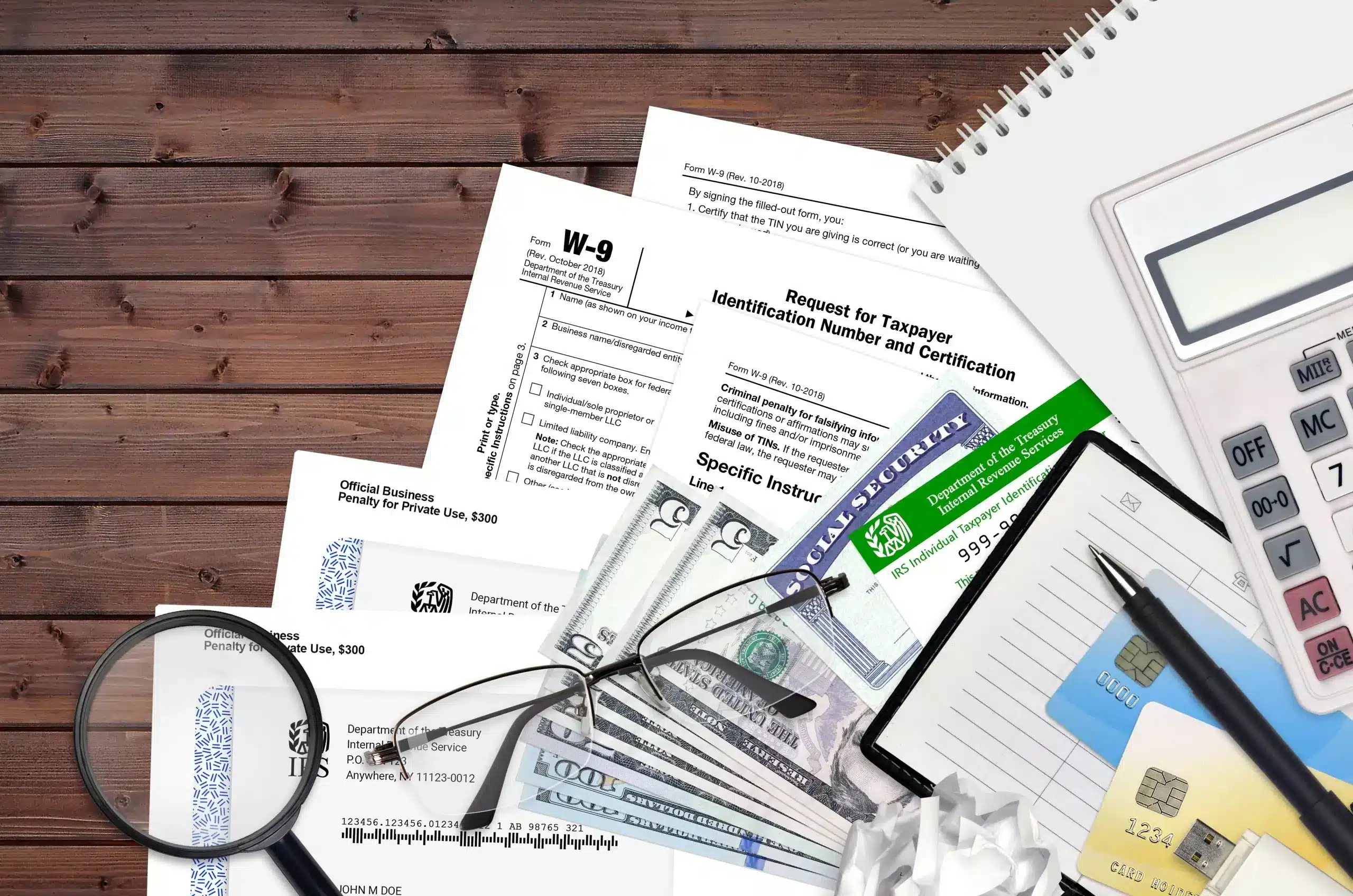If you want to work as a drone pilot, or simply want to operate your drone in the A1/A3 subcategories, it is necessary that you take the online training pass test that enables you to fly without complications. For this reason, we have prepared a step-by-step guide for the A1/A3 Drones Course and Examination, which will allow you to know in detail each of the aspects to consider before taking the test.
Introduction to the A1/A3 drone pilot course and test
To take the A1/A3 drone pilot certificate, you must be prepared to pass a free test that is conducted through the AESA portal. The preparation required before the test, as stipulated on the EASA website, is limited to reading the syllabus available on the website. No additional training through an ATO is required for this stage of the process.
Approved Training Organisations (ATOs) offer specialised courses for different types of drone certificates. However, to obtain the Open Category A1/A3 pilot certificate, it is not necessary to have completed previous approved training at an ATO. This information is crucial for those seeking to acquire the A1/A3 Open Category drone pilot certificate.

Detailed Procedure for Registering for the AESA A1/A3 Examination
Before proceeding to register for the A1/A3 examination, it is essential that you have your digital certificate installed in your web browser so that you can sign the application after completing the form.Top of Form
- Access to the Registration Process
Once you have your documentation prepared, you’ll need to access the following link for registration in the A1/A3 course:
- Navigation on the AESA website
Once you’ve accessed the registration link, you should click on the “Online procedure” button. This will direct you to the identification screen, where you’ll need to select the appropriate method based on your particular case:
- Cl@ve System: for identification using a digital certificate or electronic ID, PIN codes, permanent password, and EU citizens.
- e4F System: ideal for foreigners who cannot access through the Cl@ve System (registration is required in this case).
If you choose the Cl@ve System, you’ll have various options for identification. However, it’s highly recommended to log in using the digital certificate, as the other methods do not allow for digital signature generation.Top of Form
- Filling out the Registration Form for the A1/A3 Examination
Top of Form
- If you have logged in with an Electronic Certificate, the system will automatically populate the fields with the personal information registered in that document. You only need to complete the fields that are blank, such as email, landline, and mobile phone number. Press the “Next” button once you have filled out all the fields.
- On the next screen, you will need to enter the relevant documentation if the application is made by representation. If this does not apply to your case, simply press the “Next” button.
- On the third tab, you will find the Data Protection clause, where you must tick the option to consent to the processing of personal data for the purpose of “Distance pilot training management”. Press “Next”.
- Finally, you will access the tab for signing and registering the application. Verify that all the information you have entered is correct and proceed to press the “Submit application” button.
- Next, you will see the available signature options: Autofirma or Clavefirma. Choose the option that best suits you and press “Sign”.
- Once the registration process for the A1/A3 examination is complete, the presentation receipt will be generated, which you can download as proof.
Special Cases: Minors and Representation
Top of Form
In case the application is made by a minor under 14 years old or a person acting on behalf of another, you should check the box “Mark this option if acting as a representative” in the “Applicant Data” tab.
Next, in the “Incorporated Documentation” tab, you should upload the documents that validate the representation (Appointment of Representative, Authorization from parents or legal guardians for minors under 14 years old, or other relevant documentation).
The remaining steps should be completed in the same manner as explained previously.
Accessing and Reviewing the Status of Applications
Top of Form
To view your active requests, simply navigate to the homepage of the procedure. You can review the status of your application by clicking on the “My Requests” tab. There, you will see the date the application was submitted and its current status.
Remember that you have 30 business days to submit the test. After this time, it will be considered that there has been withdrawal.
So, if you haven’t prepared for the A1/A3 drone pilot test yet, we invite you to join UMILES University, where we offer the Best Drone Courses in Madrid to help you easily pass the exam.
Top of Form